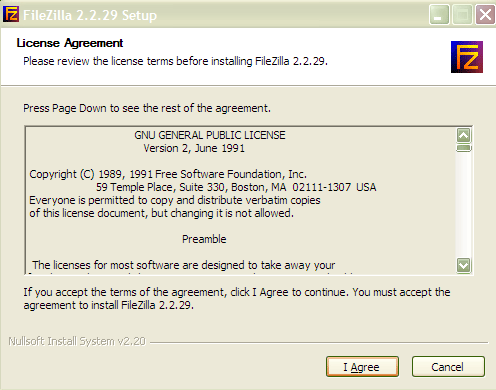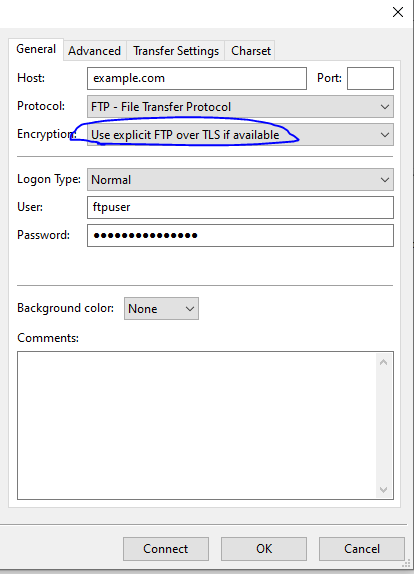|
How to upload files using FTP client Filezilla in Linux Hosting
Posted by Ilangovan Ramasamy, Last modified by Ilangovan Ramasamy on 11 November 2021 11:27 AM
|
|
|
1. Coreftplite Link How to upload files using FTP client How to upload files using FTP client ? Install FileZilla
Step 2.1 : Step 2.2
Step 3 :
Step 4 : Thats all. Note : Before uploading the content delete the default file " index.html ". | |
|
|