|
To upload data to MS SQL Server 2000 databases using DTS, please follow the instructions below:
First, open SQL Enterprise Manager and connect to the server where your "Source" database is located. Right click on the "Source" database and Select "All Tasks > Export Data" .
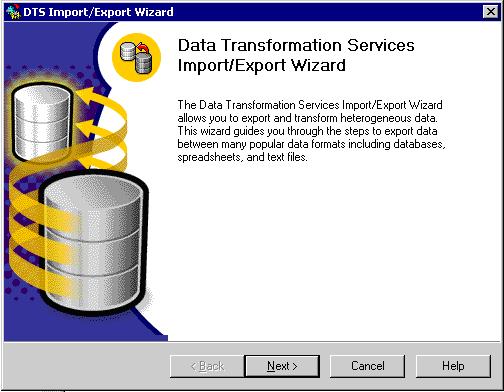
Verify that the information for your "Source" database is correct.
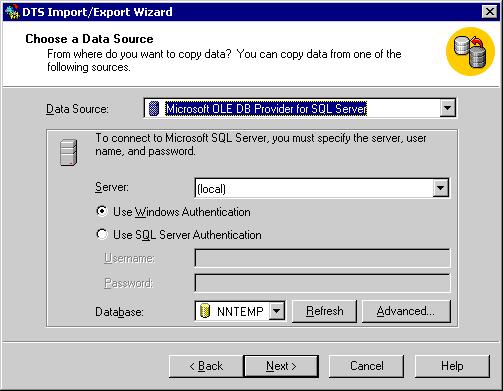
Next, select your "Destination". You will want to select "Microsoft OLE DB Provider for SQL Server" in the "Destination" drop down. You will also need the IP address of your hosted SQL 2000 server, the database name and SQL credentials created in your HostPilot Control Panel.
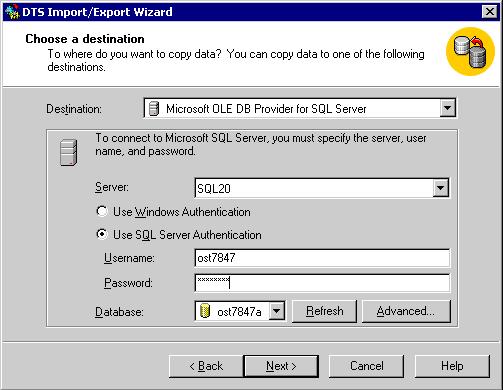
When prompted to "Specify Table or Copy Query", please select "Copy objects and data between SQL Server databases".
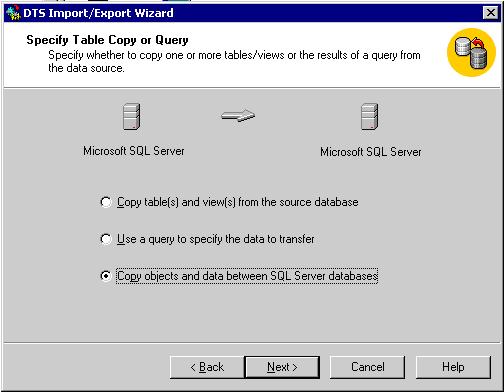
On the "Select Objects to Copy" page, please uncheck the "Use default Options" checkbox. Next, press the "Options..." button, and make sure that the following security options are unchecked: "Copy database users and database roles" and "Copy SQL server logins".
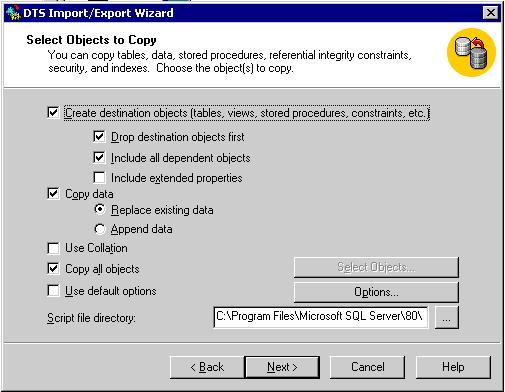
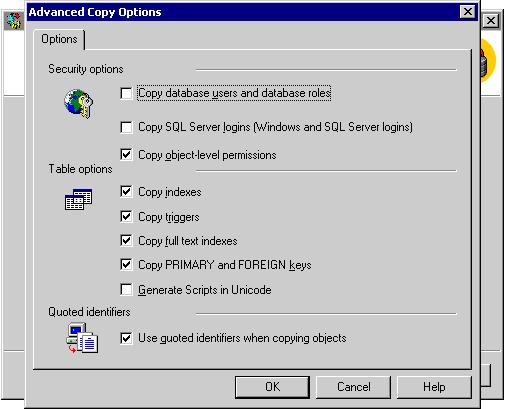
You'll want to select "Run immediately" for the scheduling option.
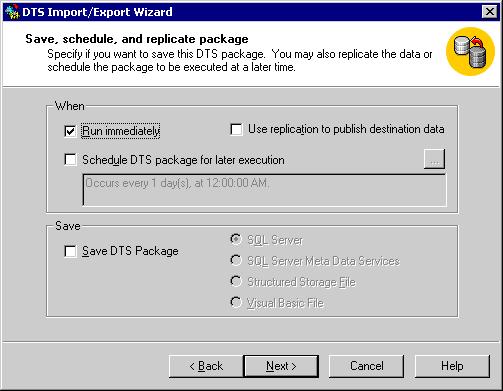
Press "Finish" to complete the migration.
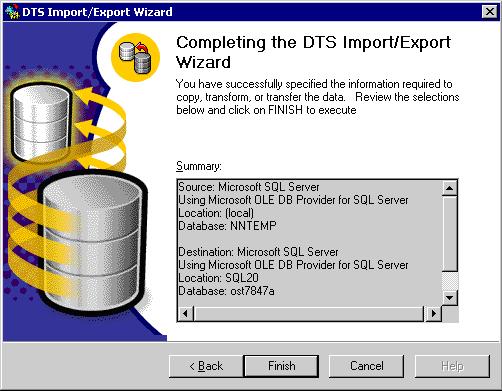
|